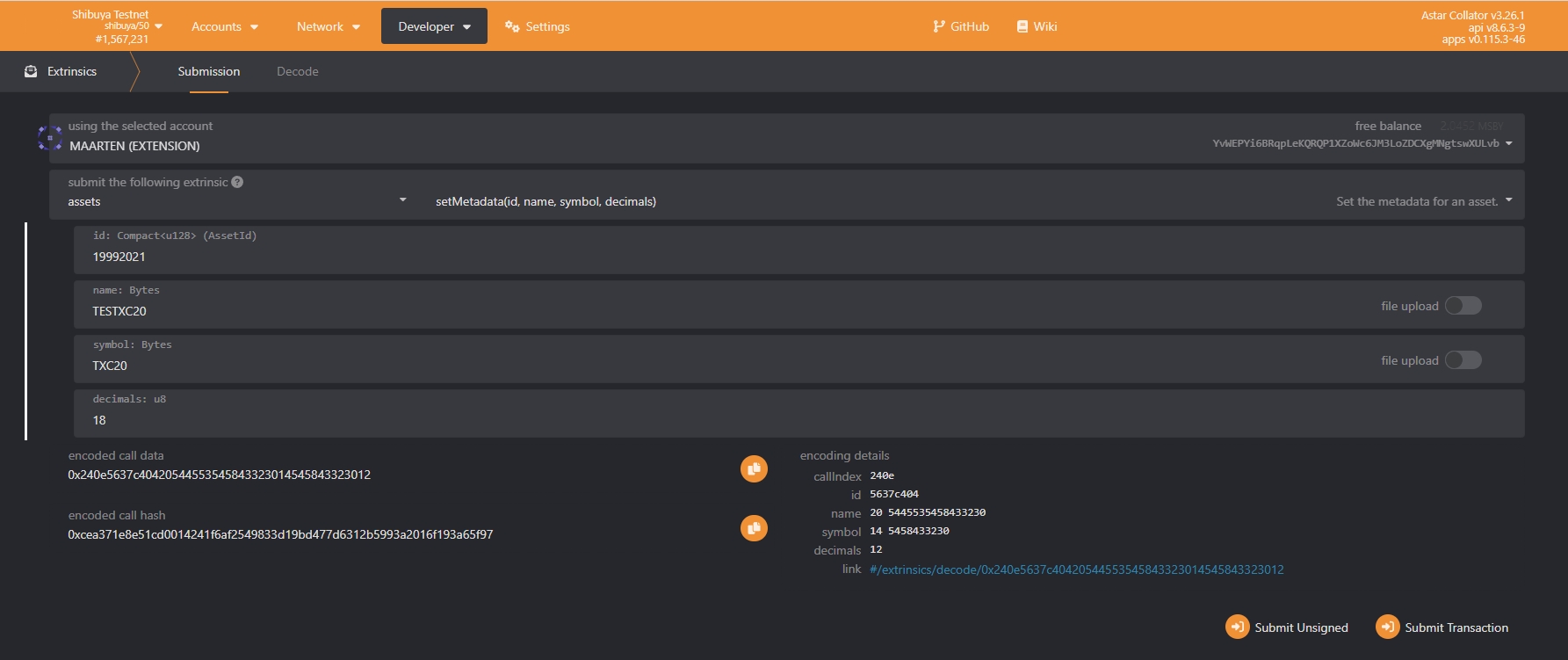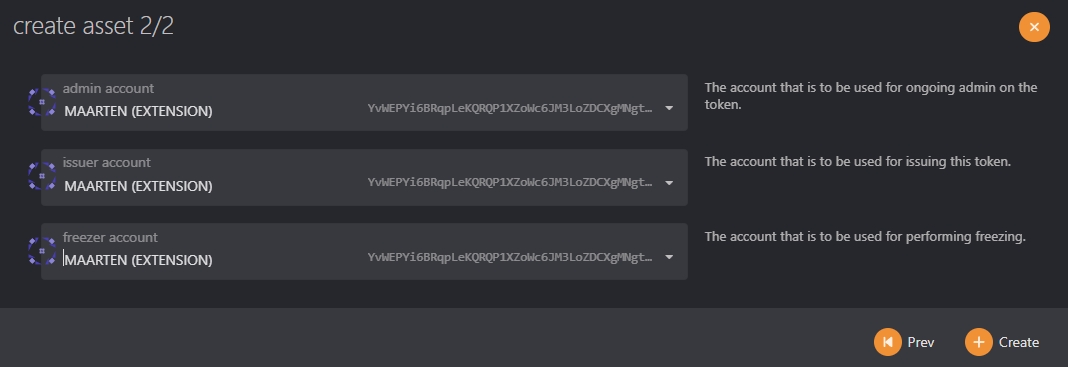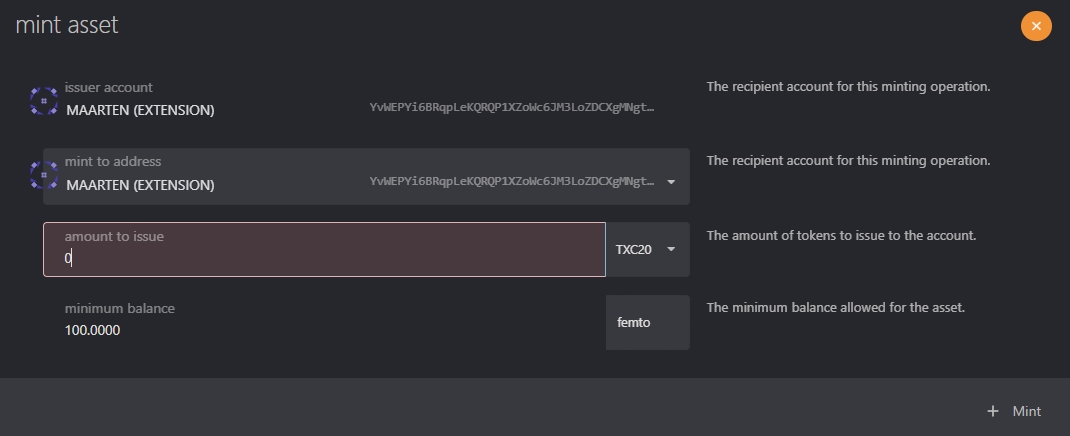Loading...
Loading...
Loading...
Loading...
Loading...
Loading...
Loading...
Loading...
Loading...
Loading...
Loading...
Loading...
Loading...
Loading...
Loading...
Loading...
Loading...
Loading...
Loading...
Loading...
Loading...
Loading...
Loading...
Loading...
Loading...
Loading...
Loading...
Loading...
Loading...
Loading...
Loading...
Loading...
Loading...
Loading...
Loading...
Loading...
Loading...
Loading...
Loading...
Loading...
Loading...
Loading...
Loading...
Loading...
Loading...
Loading...
Loading...
Loading...
Loading...
Loading...
Loading...
Loading...
Security is a fundamental aspect of the UOMI platform, designed to safeguard the integrity and reliability of its decentralized ecosystem. This section introduces the core security principles and mechanisms that ensure the platform's resilience against potential threats.
Through innovative technologies and protocols, UOMI addresses critical areas such as computation, data integrity, and Model updates Integrity, laying a solid foundation for a secure and trustworthy environment. Explore how these robust security measures work together to protect the platform and its participants.
UOMI blockchain implements a Proof of Stake (PoS) consensus mechanism utilizing BABE (Blind Assignment for Blockchain Extension) for block production. This consensus mechanism provides a secure, energy-efficient, and scalable foundation for the network.
Validators are selected based on their UOMI token stake in the network
Higher stakes increase the probability of being chosen to produce blocks
Participants must meet minimum staking requirements to become validators
Utilizes a slot-based block production system
Random validator selection for each slot using VRF (Verifiable Random Function)
Ensures predictable block times while maintaining security
Prevents manipulation through deterministic selection process
Validators must stake tokens as collateral
Malicious behavior results in stake slashing
Economic incentives align validator interests with network health
Significantly lower energy consumption compared to Proof of Work
Faster transaction finality
Reduced hardware requirements for participation
Supports high transaction throughput
Flexible validator set size
Efficient block production and validation process
Encourages broad participation through staking
Democratic validator selection process
Reduced barriers to entry compared to mining
Meet minimum stake requirements
Run validator node infrastructure
Maintain high uptime and performance
Follow network protocols and updates
Participate in network security without running infrastructure
Delegate tokens to trusted validators
Earn proportional rewards from validation activities
This consensus mechanism forms the foundation of UOMI's reliable and efficient blockchain infrastructure, enabling secure operation of AI models and agent interactions while maintaining network decentralization.
Agents are a core concept within the UOMI blockchain, representing autonomous entities that perform operations directly on the network. These agents are designed to leverage AI models to process data, execute computations, and interact with the blockchain ecosystem seamlessly. By integrating intelligent behavior with decentralized technology, agents become powerful tools capable of executing complex tasks efficiently.
An agent’s role extends beyond computation. It has the capability to trigger transactions on the blockchain, enabling it to manage digital assets, interact with smart contracts, and coordinate activities within the decentralized environment. This level of autonomy allows agents to operate as independent entities, driving the execution of on-chain operations without requiring constant human intervention.
Agents are tightly integrated into the UOMI infrastructure, functioning as the active participants that bridge AI capabilities with blockchain processes. They embody the intelligence of the network, processing inputs deterministically to ensure consistency across all nodes. By combining autonomy, intelligence, and decentralization, agents play a pivotal role in realizing UOMI’s vision of an AI-powered blockchain ecosystem.
TSS, or Threshold Signature Scheme, is a cryptographic protocol that enables a group of nodes to collaboratively generate a shared signature. This scheme ensures that the resulting signature is valid only if a predefined number of nodes (known as the threshold) participate in the signing process.
Shared Public Key: The group of nodes collectively holds a shared public key.
Private Keys: Each node possesses its own private key, which is used in the signature generation process.
Threshold: A predefined number of nodes must participate in generating the signature. If the number of participating nodes meets or exceeds this threshold, the signature is considered valid.
Initialization:
A shared public key is established for the group.
Each node generates its private key, which remains secret.
Signature Generation:
In the UOMI blockchain, TSS is integrated to provide agents with their own wallets. This allows agents to perform onchain transactions during their execution. The use of TSS enhances security and ensures that transactions are only authorized when a sufficient number of agents agree, thus maintaining the integrity of the process.
Developers can create and deploy smart contracts on Uomi Network using various programming languages, including Solidity, compatible with Ethereum smart contracts, and ink!, a Rust-based smart contract language for the Polkadot ecosystem. This compatibility ensures a seamless transition for developers from other blockchain ecosystems, fostering interoperability and encouraging the adoption of the Uomi Network.
Uomi runtimes are based on Substrate and incorporate pallet-contracts, a sandboxed environment used to deploy and execute WebAssembly (Wasm) smart contracts. Any language that compiles to Wasm can be deployed and run on this Wasm Virtual Machine, provided the code is compatible with the pallet-contracts .
To avoid unnecessary complexity and writing boilerplate code, the most appropriate method of building involves the use of an eDSL specifically targeting pallet-contracts, such as ink! (based on Rust) or ask! (based on AssemblyScript), among others as the ecosystem grows.
After compilation, a Wasm blob can be deployed and stored on-chain.
The Uomi EVM implementation is based on the Substrate Pallet-EVM, providing a full Rust-based EVM implementation. Smart contracts on Uomi EVM can be implemented using Solidity, Vyper, or any other language capable of compiling smart contracts to EVM-compatible bytecode. Pallet-EVM aims to provide a low-friction and secure environment for the development, testing, and execution of smart contracts that is compatible with the existing Ethereum developer toolchain.
UOMI is a Layer 1 blockchain specialized for:
Executing all types of smart contracts
Providing a hybrid EVM + Wasm environment with interoperability
Seamlessly aggregating features and assets within its ecosystem
Running AI-driven economic agents
UOMI is built with Substrate, inheriting many of its powerful features, including its account system. At its core, UOMI leverages Substrate's technology stack while operating as an independent Layer 1 blockchain.
At a high level, a UOMI node provides a layered environment with two main elements:
An outer node that handles:
Network activity and peer discovery
Transaction request management
Consensus mechanisms
FRAME (Framework for Runtime Aggregation of Modularized Entities) encompasses numerous modules and support libraries that simplify runtime development. In Substrate, these modules (called pallets) offer customizable business logic for different use cases and features that you might want to include in your runtime.
The framework provides pallets for common blockchain functionalities such as:
Staking
Consensus
Governance
Uomi-engine
UOMI provides a robust environment for smart contract execution through two main Virtual Machine (VM) implementations:
The Ethereum Virtual Machine (EVM) is a virtual computer with components that enable network participants to store data and agree on the state of that data. In UOMI, the core responsibilities of the EVM are implemented in the EVM pallet, which is responsible for executing Ethereum contract bytecode written in high-level languages like Solidity. UOMI EVM provides a fully Ethereum Virtual Machine compatible platform, which you can learn more about in the .
UOMI includes the pallet-contracts module for WebAssembly (Wasm) smart contracts. This implementation supports the execution of Wasm-based smart contracts, providing an alternative to traditional EVM-based contracts. The Wasm environment offers several advantages, including:
Improved performance
Enhanced security features
Greater language flexibility
You can learn more about Wasm contract development in the .
One of UOMI's key features is its hybrid approach to smart contract execution, allowing developers to choose between EVM and Wasm environments based on their specific needs. This flexibility enables:
Cross-contract interactions between EVM and Wasm
Optimization of different use cases
Broader ecosystem compatibility
UOMI is an interoperable blockchain platform designed for the Polkadot and Ethereum ecosystems, supporting both Wasm and EVM smart contracts. This guide will help you quickly get up to speed with the core components of our platform.
Whether you're managing accounts, deploying smart contracts, you'll find all the essential information here to start building with UOMI. Dive into a new era of decentralized, AI-driven economic agents and explore the limitless possibilities of our innovative blockchain ecosystem!
When a transaction or message requires signing, nodes collaborate by using their private keys.
The signature is only produced if the number of contributing nodes meets the threshold.
Validation:
The generated signature can be verified using the shared public key.
This ensures that the signature is authentic and originates from the group.
RPC call responses
A runtime containing all the business logic for executing the state transition function of the blockchain. For more detailed information, see the Infrastructure and Security documentation.
Other core activities

A Uomi Network account is composed of a private key and a public key. The public key, often referred to as the account address, is publicly accessible. The private key, on the other hand, is essential for accessing and managing the associated account. While anyone can send tokens to your public address, only the holder of the private key can access and control those tokens. Consequently, safeguarding your private key is of utmost importance.
Uomi Network is compatible with two types of virtual machines, Wasm VM and EVM, and thus employs two different account formats.
Uomi is developed using Substrate, a framework for building blockchains, and it utilizes Substrate accounts. In Substrate-based chains, the public key is used to derive one or more public addresses. Instead of directly using the public key, Substrate enables the generation of multiple addresses and address formats for an account. This means that a single public-private key pair can be used to derive various addresses for different Substrate chains.
The private key is a cryptographically secure sequence of randomly generated numbers. For easier human readability, the private key can generate a random sequence of words known as a secret seed phrase or mnemonic.
Substrate-based chains, including Uomi, use the ss58 address format. This format is a variant of Bitcoin's Base-58-check, with some modifications. Notably, ss58 includes an address type prefix to identify the address as belonging to a specific network.
On the Uomi EVM side, Ethereum-style addresses (H160 format) are supported within the Substrate-based chain. These addresses are 42 hex characters long. Each Ethereum-style address corresponds to a private key, which can be used to sign transactions on the Ethereum side of the chain. Additionally, these addresses are mapped to a storage slot within the Substrate Balance pallet, linking them to Substrate-style addresses (H256 format).
OPOC, or Optimistic Proof of Computation, is a mechanism designed to ensure the integrity and security of computational operations that occur outside the blockchain (offchain). This approach leverages both offchain and onchain elements to provide a tamper-proof system where certain operations are validated by multiple nodes to achieve consensus.
Offchain Operations: These are processes that occur outside the blockchain environment. While they offer scalability and speed, they are susceptible to tampering by malicious nodes.
Onchain Operations: These are processes executed directly on the blockchain, ensuring tamper-proof and immutable records.
User Interaction
A user initiates a request by calling a function in a Solidity contract, providing necessary parameters such as NFT_ID, INPUT_DATA, and INPUT_FILE_CID.
Request Initialization
Wasm and IPFS File Verification:
The system ensures the availability and validity of files required for the execution (the wasm of the AI Agent and the input file).
It checks the status of these files through the IPFS pallet, verifying their usability and expiration.
Node Assignment and Execution:
Level 0: A single node executes the request.
Level 1: Multiple nodes are involved to achieve a higher consensus.
Level 2: Additional nodes are engaged if discrepancies are found, ensuring a majority consensus.
The final result is stored in the Outputs storage.
Nodes are rewarded based on their participation and accuracy, with penalties for nodes in the OpocBlacklist or those with timeouts and errors.
Nodes continually monitor and execute assigned tasks, ensuring timely processing and consensus.
Results are stored, and timeouts are managed to maintain system efficiency.
AI Models are a fundamental component of the UOMI blockchain infrastructure, enabling the execution of complex operations that power the entire ecosystem. These models encompass a wide variety of architectures supporting different tasks, including:
Natural language processing
Image generation
Data analysis
Other AI-driven applications
The direct integration of AI models into the chain's infrastructure provides a seamless platform for autonomous and intelligent computations. Key features include:
Open Source: The models used within the UOMI ecosystem are primarily open-source, ensuring transparency and adaptability.
Deterministic Execution: To maintain consistency across the network, models are managed deterministically, ensuring that every node:
Processes the same input data
Produces identical outputs
AI models in UOMI are responsible for driving the intelligence behind agent interactions. Their role includes:
Processing input data
Generating meaningful outputs
Performing necessary computations for on-chain operations
This tight integration between AI and blockchain creates a robust environment where autonomous agents can operate effectively, leveraging the power of advanced AI technologies across diverse use cases.
The UOMI infrastructure is the backbone of our platform, designed to support the seamless integration of AI-driven agents within a decentralized blockchain environment. This section provides an overview of the key components that power UOMI, enabling robust, secure, and efficient operations for AI models and agents.
Explore how Nodes execute AI computations, delve into the various Models utilized—ranging from large language models (LLMs) to image generation frameworks—and discover how IPFS facilitates decentralized storage. Additionally, learn about the role of Agents in driving autonomous, intelligent economic interactions across the UOMI ecosystem.
The success of the UOMI platform relies on the contributions of several key participants:
The contract generates a unique REQUEST_ID and invokes a specific function from a precompiled contract, passing critical parameters like REQUEST_ID and the other user parameters.
Data Verification
The system checks the input data and retrieves associated NFT information.
It stores the request details in the Inputs storage and logs an event indicating the request has been accepted.
Consensus Levels
Depending on the NFT specifications, the system start the assignment of the execution to a random node.
Nodes are assigned to process requests based on current load and execution requirements.
The system monitors the execution and consensus among nodes, escalating to higher levels of OPOC if discrepancies arise.
Guaranteed Reliability: This approach ensures reliability and trust in the operations performed by agents.
Developer: The individual responsible for developing and deploying AI-AGENTS, bringing intelligence and functionality to the platform.
Staker: Provides the hardware required to run the blockchain nodes, ensuring the stability and performance of the network.
Delegator/Nominator: Supplies tokens to support and secure Staker, helping to maintain the network’s integrity.
User: Uses the blockchain to run AI-AGENTS, benefiting from the decentralized, AI-powered services that UOMI enables.
Together, these participants contribute to building a robust, scalable, and interoperable ecosystem that pushes the boundaries of decentralized AI applications.
The Wasm section covers the Wasm stack on Astar/Shiden, some more advanced topics, and contains a few tutorials to help you build and deploy Wasm smart contracts.
The IPFS pallet provides decentralized storage capabilities to the blockchain through integration with the InterPlanetary File System (IPFS). It manages pinning, unpinning, and retrieval of files while ensuring data persistence and availability through validator consensus.
Persistent Pins: Files that remain pinned indefinitely
Temporary Pins: Files with an expiration block number
Validator-based Consensus: Content becomes available when pinned by majority of validators
Agent Pins
Permanent pins associated with NFT IDs
Used for storing agent-related data
Can be updated with new CIDs
Temporary Pins
Time-limited storage
Minimum duration of 28,800 blocks (approximately 1 day)
Automatically unpinned after expiration
Validator Pinning:
Validators run offchain workers to process pin requests
Each validator maintains its own IPFS node
Files become "usable" when pinned by majority (50% + 1) of validators
Pin Request:
User submits CID for pinning
System records pin request with expiration time
Processing:
ExpirationBlockNumber: When the pin expires (0 for permanent pins)
UsableFromBlockNumber: When content becomes available (post-majority pinning)
Requires minimum duration (28,800 blocks)
Creates temporary pin with expiration
Triggers validator pinning process
Creates permanent pin associated with NFT
Updates existing pins if necessary
Maintains single CID per NFT ID
Checks pin status and expiration
Verifies content is "usable"
Returns file content if available
Each block processes pin operations
Updates usable content status
Removes expired pins
Updates pin status based on validator consensus
Runs after each block
Processes pending pin requests
Updates local IPFS node
Submits pin status updates
The SR25519 precompile provides an interface to verify a message signed with Schnorr sr25519 algorithm.
Web3 Foundation has implemented a Schnorr signature library using the more secure Ristretto compression over the Curve25519 in the Schnorrkel repository. Schnorrkel implements related protocols on top of this curve compression such as HDKD, MuSig, and a verifiable random function (VRF). It also includes various minor improvements such as the hashing scheme STROBE that can theoretically process huge amounts of data with only one call across the Wasm boundary.
The implementation of Schnorr signatures used in Polkadot that uses Schnorrkel protocols over a Ristretto compression of Curve25519, is known as sr25519.
For see the Polkadot Wiki.
The verify function can be used to check that public_key was used to generate signature for message
The Substrate ECDSA precompile provides an interface to verify a message signed with ECDSA algorithm.
Most cryptocurrencies, including Bitcoin and Ethereum, currently use ECDSA signatures on the secp256k1 curve. This curve is considered much more secure than NIST curves, which have possible backdoors from the NSA. The Curve25519 is considered possibly even more secure than this one and allows for easier implementation of Schnorr signatures. A recent patent expiration on it has made it the preferred choice for use in Polkadot.
For see the Polkadot Wiki.
The verify
UOMI, being built on Substrate and supporting dual Virtual Machine environments, utilizes a unique address system. The blockchain implements the SS58 address format, which is derived from Bitcoin's Base-58-check encoding with specific modifications to support network-specific addressing.
A key feature of the SS58 format is its network identifier prefix, which ensures addresses are uniquely associated with the UOMI network.
Due to UOMI's support for both EVM and Wasm smart contracts, the network operates with two distinct types of addresses:
Uses 256 bits
Based on Substrate's SS58 encoding
Used for native blockchain operations and Wasm contracts
Uses 160 bits
Begins with "0x" prefix
Compatible with Ethereum-style operations
Used for EVM contract interactions
This dual-address system allows UOMI to maintain compatibility with both ecosystems while preserving each environment's unique features and capabilities.
Offchain workers detect new pin requests
Validators attempt to pin the content
System tracks pinning status per validator
Activation:
Content becomes "usable" once majority threshold is reached
System updates UsableFromBlockNumber to avoid using the file on requests received on the chain before the availability of the file
Expiration:
System tracks expiration through ExpirationBlockNumber
Automatic cleanup of expired pins
Validators remove expired content
function verify(
bytes32 public_key,
bytes calldata signature,
bytes calldata message
) external view returns (bool);public_keysignaturemessage function verify(
bytes32 public_key,
bytes calldata signature,
bytes calldata message
) external view returns (bool);NodesPins: (CID, AccountId) => bool
AgentsPins: NFTId => CID
CidsStatus: CID => (ExpirationBlockNumber, UsableFromBlockNumber)pin_file(origin, cid: CID, duration: BlockNumber)pin_agent(origin, cid: CID, nft_id: NFTId)get_file(cid: CID) => Result<Vec<u8>>Nodes are fundamental components of the UOMI ecosystem, serving multiple critical functions including blockchain maintenance, AI computation execution, and system-wide service integration. Each node type is optimized for specific roles within the network architecture.
Core Functions:
Maintains complete blockchain copy
Performs comprehensive transaction verification
Facilitates network transaction propagation
Key Features:
Stores complete historical state
Enables historical block queries
Supports data analytics and explorers
Capabilities:
Operates full node functionality
Participates in consensus
Implements intelligent state pruning
Uomi-node Service
Substrate-based blockchain runtime
Transaction processing engine
State management system
The AI-AGENT system interfaces with node services through:
Secure proxy functions
Protected communication channels
Resource allocation controls
Default P2P port: 30333
Default RPC port: 9944
Default WS port: 9944
Default Prometheus port: 9615
Network Security
Firewall configuration
Port access control
DDoS protection
Deployment
Use dedicated hardware
Implement monitoring
Regular maintenance
This comprehensive guide provides the foundation for understanding and implementing UOMI network nodes. For specific setup instructions, refer to our node deployment documentation.
This section will guide you through the process of attaching real-world information to your Uomi account.
When you are a validator, you care for your credibility and recognizability as seen by potential nominators. One way of ensuring the trustworthiness of your account is attaching some real-world information to your account, including the display name, email, website, etc.
Go on the polkadot.js app, connect your validator wallet (created as first step in Spin up a validator).
Go to Developer > extrinsics.
Select your validator account and identity > setIdentity as extrinsic type
The default info are:
You don't need to fill up everything, just leave as "None" whatever you don't want to share.
When you chose something to add, click "None" and select "Raw", write the information
Then click sign Sumbit transaction and send
By clicking "Add new item" you can add custom information (up to 100 custom information), filling up firstly the name, then the data
ink! is a Rust-based eDSL (embedded Domain-Specific Language) developed by Parity Technologies for writing smart contracts on Substrate's pallet-contracts.
💡 Why ink!? ink! is currently the most widely supported eDSL for Substrate-based smart contracts, with strong backing from both Parity and the builder community.
WASP (WebAssembly Agent System Platform) is a comprehensive development environment created by the UOMI team for building, testing, and deploying WebAssembly agents. It provides a simulation environment that mirrors the UOMI blockchain's behavior, allowing developers to create and test agents in a controlled environment before deployment.
Running a full node on Uomi allows you to connect to the network, sync with a bootnode, obtain local access to RPC endpoints, author blocks, and more.
Different from archive node, a full node discards all finalized blocks older than configured number of blocks (256 blocks by default). A full node occupies less storage space than an archive node because of pruning.
A full node may eventually be able to rebuild the entire chain with no additional information, and become an archive node, but at the time of writing, this is not implemented. If you need to query historical blocks past what you pruned, you need to purge your database and resync your node starting in archive mode. Alternatively you can use a backup or snapshot of a trusted source to avoid needing to sync from genesis with the network, and only need the blocks past that snapshot. (reference: )
If your node need to provide old historical blocks' data, please consider to use Archive node instead.
IPFS (InterPlanetary File System) serves as the decentralized file system for the UOMI blockchain. It is an integral component of the platform, enabling seamless storage and retrieval of files required for the execution of AI operations.
Decentralized Storage: IPFS ensures that files are stored in a distributed network, eliminating single points of failure and improving data availability.
Efficient File Access: AI agents require access to various files, including models and data inputs, to perform their computations. IPFS provides a robust mechanism to store and retrieve these files securely.
ink! provides developers with powerful tools and features:
Write smart contracts using idiomatic Rust code
Leverage ink! macros and attributes via #[ink::contract]
Utilize trait definitions and implementations
Create upgradeable contracts through delegate calls
Interact with Substrate pallets using Chain Extensions
Perform off-chain testing with #[ink(test)]
Procedural macros for simplified development
Comprehensive crate ecosystem
Reduced boilerplate code requirements
⚙️ Getting Started For installation instructions, visit the ink! Environment section.
IPFS acts as the backbone for managing the data lifecycle of AI models and inputs used by agents. By leveraging IPFS, the UOMI blockchain ensures seamless access to files for computations while maintaining their immutability to preserve data integrity. Additionally, the distributed nature of IPFS optimizes performance by efficiently spreading data across the network.
1
Qwen2.5
Qwen/Qwen2.5-32B-Instruct-GPTQ-Int4
Language Model
32 Billion
The Qwen2.5 model represents the latest advancement in large language model technology. Developed by Alibaba's Qwen team, this model brings several key innovations:
High-Performance Instruction Following: Specifically designed to understand and execute complex instructions with remarkable accuracy.
Efficient Quantization: Utilizing GPTQ (Generative Pretrained Transformer Quantization) with INT4 precision, the model maintains high performance while reducing computational requirements.
Broad Capability Range: Excels in tasks such as:
Natural language understanding
Text generation
Contextual reasoning
Multilingual communication
Technical Specifications:
Model Size: 32 Billion parameters
Quantization: INT4
Optimization: GPTQ
Primary Use: Instruction-based AI interactions
Last Updated: February 2025
Supports network stability and decentralization
Maintains network transparency
Optimizes storage efficiency
Executes Agents
Network communication protocol
AI Service
Dedicated computation engine
Model execution environment
Agent interaction interface
Resource management system
1 Gbps
-
Validator
8+ cores
16GB+
100GB+
1 Gbps
2 x RTX 4090+
Secure communication protocols
System Security
Regular updates
Access control
Resource isolation
Monitoring and alerting
Data Security
State encryption
Secure key management
Backup procedures
Recovery protocols
Performance optimization
Operation
Regular backups
Update management
Resource monitoring
Performance tuning
Maintenance
Regular updates
Security patches
Performance monitoring
Capacity planning
Full
4+ cores
8GB+
100GB+
1 Gbps
-
Archive
8+ cores
16GB+

500GB+
Twitter link/username
Display
Name displayed on-chain when validating blocks
Legal
Legal name
Web
Website
Riot
Element username
E-mail address
Image
Validator image

To deploy contracts to UOMI networks, you'll need to export your private key from MetaMask:
Open MetaMask
Select your account
Click the three dots menu
Go to "Account Details"
Select "Export Private Key"
Enter your password to confirm
You'll get a 64-character hex string like:
2. Store Your Private Key
Create private.json in your project root:
⚠️ Security Warning Never commit your private key to version control. Add
private.jsonto your.gitignorefile.
3. Configure Networks
Modify your hardhat.config.js:
4. Deploy Your Contract
Install the HD Wallet Provider:
Modify your truffle-config.js:
Deploy to your chosen network:
💡 Note If no network is specified, Truffle will use the default development network.
/agent-template)Core Files
lib.rs: Core agent logic
utils.rs: Utility functions and blockchain interactions
Protected Functions
The utils.rs file contains essential offchain API functions that must not be modified. These are marked with a specific comment block:
These functions provide core functionality for:
Blockchain communication
Logging and debugging
Memory management
Security operations
⚠️ WARNING: The host directory simulates blockchain node behavior.
Modifying its contents may lead to inconsistent behavior between
development and production environments.WebAssembly-based agent execution
Blockchain node simulation
Built-in debugging capabilities
Frontend integration tools
Hot-reloading development environment
WASP implements a three-layer architecture:
Host Layer - Simulates blockchain node behavior
Agent Layer - Contains the WebAssembly agent code
Frontend Layer - Provides user interface and interaction
Requirements for running any node are similar to what we recommend for archive node. Read more about this here. Note that Full node requires less disk space. Hard Disk requirement for Archive node is not applied to Full nodes.
To set a full node, you need to specify the number of blocks to be pruned:
--pruning 1000 \60ed0dd24087f00faea4e2b556c74ebfa2f0e705f8169733b01530ce4c619883{
"privateKey": "YOUR_PRIVATE_KEY_HERE"
}const { privateKey } = require("./private.json");
module.exports = {
networks: {
// Finney Testnet
finney: {
url: "https://finney.uomi.ai",
chainId: XXX,
accounts: [privateKey],
},
}
};npx hardhat run --network finney scripts/deploy.jsnpm install @truffle/hdwallet-providerconst HDWalletProvider = require('@truffle/hdwallet-provider');
const { privateKey } = require('./private.json');
module.exports = {
networks: {
// Finney Testnet
finney: {
provider: () => new HDWalletProvider(
privateKey,
'https://finney.uomi.ai'
),
network_id: XXX,
},
}
};truffle migrate --network finney// ===========================================================
// =============== Offchain API, DO NOT MODIFY ===============
// ===========================================================Frontend (main.js) <-> Host Simulation <-> WebAssembly AgentCopywasp-project/
├── host/ # Blockchain node simulation
├── agent-template/ # Agent development environment
| └── src/
│ ├── lib/ # Core agent functionality
│ ├── utils/ # Utility functions
│
└── main.js # User interface The Finney testnet provides robust infrastructure through two dedicated RPC (Remote Procedure Call) endpoints. These endpoints serve as archive nodes, offering developers and users comprehensive access to the network's historical data and current state.
Complete historical state access
Full block history from genesis
State queries at any block height
Transaction receipt retrieval for all historical transactions
Both endpoints support the standard JSON-RPC methods including:
Ethereum JSON-RPC API (eth_*)
Net API (net_*)
Web3 API (web3_*)
Debug API (debug_*)
Load Balancing
Alternate between both endpoints for optimal performance
Implement retry logic with endpoint switching
Rate Limiting
For technical issues or questions:
Join our Discord community
Open a GitHub issue
Contact our developer support team
Chain ID: 4386
Block Time: 3s
Both endpoints are continuously monitored for:
Uptime
Response time
Sync status
Block height consistency
Embedded Domain-Specific Languages (eDSLs) are specialized programming tools that enhance blockchain and smart contract development. These tools operate within existing programming languages, providing developers with a more intuitive and efficient way to write code.
💡 Key Benefit EDSLs allow developers to write smart contracts at a higher level of abstraction, making code more readable, maintainable, and less prone to errors.
EDSLs offer several advantages for blockchain development:
More expressive and intuitive code writing
Built-in error checking mechanisms
Enhanced debugging capabilities
Specialized testing frameworks
For example, rather than using pure Rust for Wasm smart contracts, developers can use specialized Rust eDSLs designed specifically for blockchain development, making the code more natural and easier to maintain.
ℹ️ What is ink!? ink! is a Rust-based eDSL developed by Parity Technologies, specifically designed for Substrate's
pallet-contracts.
Key Features
Rust procedural macros support
Comprehensive crate ecosystem
Reduced boilerplate code
Direct integration with pallet-contracts API
Resources
🚧 Development Status ask! is a Polkadot treasury funded project currently under active development.
Overview
Framework for AssemblyScript developers
TypeScript-like syntax
Targets pallet-contracts for Wasm smart contracts
Resources
When selecting an eDSL for your project, consider:
Programming Language Familiarity
ink! for Rust developers
ask! for TypeScript/AssemblyScript developers
Project Requirements
📚 Learn More For detailed information about using these eDSLs, refer to their respective documentation and GitHub repositories.
An archive node stores the history of past blocks. Most of times, an archive node is used as RPC endpoint. RPC plays a vital role on our network: it connects users and dApps to the blockchain through WebSocket and HTTP endpoints.
DApp projects need to run their own RPC node as archive to the retrieve necessary blockchain data and not to rely on public infrastructure. Public endpoints respond slower because of the large amount of users connected and are rate limited.
CAUTION Be careful not to confuse with a full node that has a pruned database: a full node only stores the current state and most recent blocks (256 blocks by default) and uses much less storage space.
We maintain 2 different networks: the testnet Uomi Finney and the mainnet Uomi
The Uomi node needs different ports to run:
For all types of nodes, ports 30333 need to be opened for incoming traffic at the Firewall. Validator nodes should not expose WS and RPC ports to the public.
Using - run the node from binary file and set it up as systemd service
A validator plays an essential role in our network and is responsible for crucial tasks, including block production and transaction confirmation. A validator needs to maintain a high communication response capability to ensure the seamless operation of the Uomi ecosystem.
Validators maintain our ecosystem by collecting transactions from users and validating blocks securing the network.
Performance of the network depends directly on validators. To ensure optimal performance of the network, a slashing mechanism is implemented.
Validators are a key element of UOMI-ENGINE, they executes Agents when a request is made by an user, and save the output for the OPoC
To join the election process you must register for a validator and bond tokens, see Validator Requirements for details. When your node fits the parameters and checks all the boxes to become a validator, it will be added to the chain. Note: if your validator doesn’t produce blocks during two sessions (2h) it will be kicked out.
At every block you produced as a validator, rewards will automatically be transferred to your account. The reward includes block reward + fees + Agents fees.
A slashing mechanism is implemented on Uomi and Finney networks - a validator that doesn't produce blocks during two sessions (2 hours) will be slashed 1% of its total stake and kicked out of the active validator set. This slashing ensures the best block rate and prevents malicious actors from harming the network without financial consequences.
The Model Updates Integrity system ensures seamless and secure transitions between different AI model versions, maintaining the reliability of AI operations across the UOMI network. This process is critical for guaranteeing that AI agents run the appropriate model versions during updates, thereby safeguarding the consistency and accuracy of computations.
Two key on-chain storages are utilized to manage model updates:
AiModels:
Stores the list of valid AI models that agents can utilize.
Each model is identified by a unique UOMI_KEY and includes:
During the update process, the system ensures that nodes and agents operate on consistent model versions:
Version Identification:
At each block validation or after a set number of blocks, nodes identify the version used by the majority by reading from NodesVersions.
Model Transition:
Block 15: A request is added to the chain.
Block 16: The initial phase of computation begins, using model llama-2.0.0. The validator updates AiModels to switch to llama-2.1.0 from block 16, keeping llama-2.0.0 as the old model.
Block 18: The computation continues using the older model for requests initiated before block 16.
Nodes must be capable of running both the old and new models during transitions to ensure uninterrupted service and accuracy. This dual compatibility is essential to maintain consistent operations throughout the network update process.
UOMI's runtime is built on Substrate and incorporates pallet-contracts, providing a sandboxed environment for WebAssembly smart contracts. While any language that compiles to Wasm can potentially be used, the code must be compatible with the pallet-contracts API.
💡 Tip For efficient development, it's recommended to use an eDSL (embedded Domain-Specific Language) targeting
pallet-contracts, such as:
A precompile is a common functionality used in smart contracts that has been compiled in advance, so Ethereum nodes can run it more efficiently. From a contract's perspective, this is a single command like an opcode. The Frontier EVM used on Uomi network provides several useful precompiled contracts. These contracts are implemented in our ecosystem as a native implementation. The precompiled contracts 0x01 through 0x08 are the same as those in Ethereum (see list below). Additionally, Uomi implements precompiled contracts that support new Uomi features.
Smart contracts on UOMI are programs that run on the Ethereum Virtual Machine (EVM). These self-executing contracts contain code and data that live at a specific address on the blockchain. Being EVM-compatible, UOMI supports the same smart contract functionality as Ethereum, allowing developers to write and deploy contracts using familiar tools and languages.
Validator staking requirements
Bond: some UOMI tokens (not already defined)
Meet hardware requirements
If your node stops producing blocks for 1 session, your node will be kicked out of the active set and 1% of the bonded funds will be slashed. Running a node with low performance can lead to skipping blocks which may result in being kicked out of the active set.
llama-2.0.0).USABLE_FROM_BLOCK_NUMBER: The block number from which the model becomes usable.
OLD_LOCAL_NAME: The previous version of the model used before the update.
NodesVersions:
Contains the version details of each node.
Nodes periodically update this storage with their current version via the offchain_worker.
AiModels with the corresponding LOCAL_NAME, USABLE_FROM_BLOCK_NUMBER, and OLD_LOCAL_NAME.This allows for a smooth transition where agents can continue using the older model until the majority has switched to the new version.
Block 20: New requests use the updated model llama-2.1.0, as the transition has been completed.
A validator can deploy its node on a local or remote server. You can choose your preferred provider for dedicated servers and operating system. Generally speaking, we recommand you to select a provider/server in your region, this will increase decentralization of the network. You can choose your preferred operating system, though we highly recommend Linux.
Hardware requirements
Use the charts below to find the basic configuration, which guarantees that all blocks can process in time. If the hardware doesn't meet these requirements, there is a high chance it will malfunction and you risk be automatically kicked out and slashed from the active set.
Validator are the nodes which require the most powerful and fast machine, because they only have a very short time frame to assemble and validate it. To run a validator, it is absolutely necessary to use a CPU of minimum 4 Ghz per core, a NVMe SSD disk (SATA SSD are not suitable for validator because they are too slow) and 2 x RTX 4090 (or similar)
System
Ubuntu 22.04
CPU
12 cores - minimum 4 Ghz per core
Memory
64 GB
Hard Disk
1 TB SSD NVMe
GPU
2 x RTX 4090 (or equivalent)
Smart contract complexity
Performance needs
Team expertise
Development Status
ink! is production-ready
ask! is under development
Testnet
Finney
$UOMI
Mainnet
Uomi
$UOMI
System
Ubuntu 22.04
CPU
8 cores
Memory
16 GB
Hard Disk
500 GB SSD (NVMe preferable)
P2P
30333
--port
RPC
9944
--rpc-port
Prometheus
9615
--prometheus-port
Respect rate limits to ensure fair usage
Implement appropriate caching strategies
Error Handling
Always implement proper error handling
Monitor response times and implement timeouts
https://finney.uomi.ai
Primary Archive Node
Active
https://finney2.uomi.ai
Secondary Archive Node
Active
Replays a transaction in the exact manner it was executed on the network.
Optional parameters:
disableStorage: (default: false) Disables storage capture
disableMemory: (default: false) Disables memory capture
disableStack: (default: false) Disables stack capture
Returns a full stack trace of all invoked opcodes for all transactions in a block.
Variants:
debug_traceBlockByHash
debug_traceBlockByNumber
Executes an eth-call-like operation within the context of a given block.
Filters and retrieves trace data based on specific criteria.
Parameters:
fromBlock: Starting block number
toBlock: Ending block number
fromAddress: Filter transactions from these addresses
toAddress: Filter transactions to these addresses
after: Trace offset (default: 0)
count: Number of traces to return
⚠️ Important Limits
Maximum 500 trace entries per request
Trace cache duration: 300 seconds
To access these debugging features, you need to run a node with specific debug flags enabled.
Check the transaction pool status:
💡 Note The
txpoolAPI requires the--ethapi=txpoolflag when starting the node.
Node Configuration
Enable only the debug features you need
Consider memory usage when setting cache sizes
Monitor node performance with tracing enabled
API Usage
Use specific filters to limit data returned
Consider pagination for large trace requests
Cache commonly requested trace data
Request Timeout: Reduce the trace range or add more filters
Memory Issues: Adjust cache size and duration
Missing Data: Verify node sync status and cache duration
ECRecover
0x0000000000000000000000000000000000000001
Sha256
0x0000000000000000000000000000000000000002
Ripemd160
0x0000000000000000000000000000000000000003
Identity
0x0000000000000000000000000000000000000004
Modexp
0x0000000000000000000000000000000000000005
Bn128Add
0x0000000000000000000000000000000000000006
Bn128Mul
0x0000000000000000000000000000000000000007
Bn128Pairing
0x0000000000000000000000000000000000000008
Sr25519
0x0000000000000000000000000000000000005002
SubstrateECDSA
0x0000000000000000000000000000000000005003
Assets-erc20
ASSET_PRECOMPILE_ADDRESS_PREFIX
UomiEngine
0x00000000000000000000000000000000756f6D69
The interface descriptions for these precompiles can be found in the precompiles folder: Uomi repo. The Addresses can be checked in the Uomi repo for each runtime in precompile.rs files.
Here we'll demonstrate a simple smart contract that can interact with Sr25519 precompile
const Web3 = require('web3');
const web3 = new Web3('https://finney.uomi.ai');const { ethers } = require('ethers');
const provider = new ethers.providers.JsonRpcProvider('https://finney.uomi.ai');curl http://127.0.0.1:9944 -H "Content-Type:application/json;charset=utf-8" -d \
'{
"jsonrpc":"2.0",
"id":1,
"method":"debug_traceTransaction",
"params": ["YOUR-TRANSACTION-HASH"]
}'curl http://127.0.0.1:9944 -H "Content-Type:application/json;charset=utf-8" -d \
'{
"jsonrpc":"2.0",
"id":1,
"method":"trace_filter",
"params":[{
"fromBlock":"4142700",
"toBlock":"4142800",
"toAddress":["0xYOUR-ADDRESS"],
"after":0,
"count":20
}]
}'--ethapi=debug # Enables debug_traceTransaction
--ethapi=trace # Enables trace_filter
--ethapi=txpool # Enables transaction pool APIs
--runtime-cache-size 64--ethapi-trace-max-count <number> # Maximum trace entries
--ethapi-trace-cache-duration <seconds> # Cache durationcurl http://127.0.0.1:9944 -H "Content-Type:application/json;charset=utf-8" -d \
'{
"jsonrpc":"2.0",
"id":1,
"method":"txpool_status",
"params":[]
}'// SPDX-License-Identifier: GPL-3.0-or-later
pragma solidity ^0.8.0;
contract Sr25519Caller {
address constant precompileAddress = 0x0000000000000000000000000000000000005002;
function verify(bytes32 publicKey, bytes memory signature, bytes memory message) public view returns (bool) {
(bool success, bytes memory result) = precompileAddress.staticcall(
abi.encodeWithSignature("verify(bytes32,bytes,bytes)", publicKey, signature, message)
);
require(success, "Failed to call precompile");
return abi.decode(result, (bool));
}
}ink! (Rust-based)
ask! (AssemblyScript-based)
The pallet-contracts uses the wasmi interpreter to execute Wasm smart contracts.
ℹ️ Note While faster JIT interpreters like
wasmtimeexist,wasmiis chosen for its higher degree of interpretation correctness, which is crucial for the untrusted environment of smart contracts.
Contract deployment follows a two-step process:
Code Upload
Upload Wasm contract code to the blockchain
Each contract receives a unique code_hash identifier
Contract Instantiation
Create contract address and storage
Anyone can instantiate a contract using its code_hash
Benefits of Two-Step Deployment
Storage Efficiency
Multiple instances can share the same code
Reduces on-chain storage requirements
Particularly efficient for standard tokens (like PSP22 & PSP34)
Flexible Deployment
Create new instances from existing contracts
Use code_hash for contract instantiation within other contracts
Single upload for standard contracts, reducing gas costs
Upgradability
Update contract code while preserving storage and balances
Use set_code_hash to replace contract code at specific addresses
🔧 Available Tools
Polkadot.js API for blockchain interaction via JavaScript
contracts-ui web application for contract interaction
Architecture
Ethereum clients
Substrate
Runtime Environment
EVM
Wasm pallet-contract + EVM frontier
Gas Model
Fixed price per instruction
Weight + storage fees + loading fees
Smart Contract DSLs
Solidity and Vyper
ink! (Rust) and ask! (AssemblyScript)
pallet-contracts Rust Documentation
pallet-contracts GitHub Repository
Polkadot.js API Documentation
📚 Further Reading For more detailed information about
pallet-contracts, visit the Rust docs or GitHub repository.
The native fee calculation follows the standard Substrate model:
Where:
Length Fee: Proportional to transaction byte size
Base Fee: Fixed cost per transaction
Weight Fee: Computational resources cost
Adjustment: Dynamic scaling factor based on network congestion
Tip: Optional priority payment
The fee adjustment mechanism ensures network stability by:
Scaling fees based on block space utilization
Implementing surge pricing during high congestion
Maintaining predictable base costs for standard operations
Based on the provided pallet code, UOMI implements EIP-1559 style fee calculation:
Base Fee Adjustment:
Elasticity Mechanism:
Adjusts base fee according to block utilization
Implements upper and lower bounds
Maintains target block utilization
The base fee adjusts according to network conditions:
Fees automatically adjust based on block fullness
Target block utilization maintained through elasticity
Smooth fee transitions prevent sudden spikes
For Users:
Predictable base fees
Optional priority fees for faster inclusion
Protection against fee spikes
For Validators:
Stable reward structure
Additional incentives during high demand
Protection against spam attacks
Smart contracts on UOMI are primarily written in Solidity, the most widely used programming language for EVM development. Solidity is:
Object-oriented and high-level
Specifically designed for smart contracts
Similar to JavaScript/C++ in syntax
Statically typed
💡 Note While Solidity is the most common choice, you can also use other EVM-compatible languages like Vyper.
To start developing smart contracts on UOMI, you'll need:
Browser extension for interacting with EVM chains
Manages your accounts and transactions
Connects dApps to the blockchain
Solidity Compiler: Converts Solidity code to EVM bytecode
Development Framework: Hardhat, Truffle, or Foundry
Code Editor: VS Code with Solidity extensions recommended
State Variables
Permanently stored in contract storage
Represent the contract's state
Functions
Execute contract logic
Can be public, private, internal, or external
Can modify state or be view/pure
Events
Log important changes
Can be monitored by applications
You can interact with smart contracts through:
MetaMask
Send transactions
Manage accounts
Connect to dApps
Web3 Libraries
ethers.js
web3.js
Block Explorers
View transactions
Verify contracts
Monitor events
Set Up MetaMask
Install the extension
Create or import an account
Add UOMI network
Get Test Tokens
Use the
Required for deployment and testing
Choose Development Tools
Install development framework
Set up your IDE
Configure network settings
Ready to start developing? Check out:
This guide will help you set up your environment for ink! and Wasm smart contract development in UOMI.
ℹ️ Note Before proceeding, make sure your system meets the requirements for Rust development.
ink! is a Rust-based eDSL (embedded Domain Specific Language) developed by Parity Technologies. It's specifically designed for creating smart contracts that work with Substrate's pallet-contracts.
Rather than creating a new programming language, ink! adapts Rust's capabilities for smart contract development.
💡 Tip Want to learn more about why ink! is a great choice for smart contract development? Check out the detailed benefits here.
Curious about the choice of WebAssembly for smart contracts? Find comprehensive
and Cargo are essential prerequisites for Wasm smart contract development.
Linux and macOS
Windows
Visit the and follow the Windows installation instructions.
Set up your Rust environment with these commands:
⚠️ Warning
Due to a bug in
cargo-contract, building contracts with rust nightly 1.70.0 or higher will fail. It is advised to use rustc v1.69.0 or older until the issue is resolved fromcargo-contractside. For better dev experience it is advised to create a in the root of your project directory with following values.See more
The primary tool you'll need is cargo-contract, a CLI tool for managing WebAssembly smart contracts.
Prerequisites
First, install binaryen for WebAssembly bytecode optimization:
Additional Dependencies
Install required linking tools:
Installing cargo-contract
💡 Tip Use
--forceto ensure you get the latest version. For a specific version, add--version X.X.X
Example for specific version:
Explore available commands with:
🔧 Alternative Setup Skip manual installation by using our pre-configured development container.
Find detailed instructions for using our dev container in the swanky-dev-container Github repository.
UOMI provides a set of high-level API functions that wrap the low-level WebAssembly calls, making it easy to develop agents without dealing with memory management and unsafe code. These functions are designed to be safe, efficient, and easy to use.
log(message: &str)
Logs a message to the console for debugging purposes.
Example:
read_input() -> Vec<u8>
Reads the input data provided to the agent.
Example:
save_output(data: &[u8])
Saves the agent's output data.
Example:
get_input_file_service() -> Vec<u8>
Retrieves the content of an input file.
Example:
get_cid_file_service(cid: Vec<u8>) -> Vec<u8>
Retrieves a file from IPFS using its CID.
Example:
prepare_request(body: &str) -> Vec<u8>
Prepares a request body for AI model interaction.
call_ai_service(model: i32, content: Vec<u8>) -> Vec<u8>
Calls an AI model with the prepared request. Model can be found on the
Example:
Minimize AI Calls
Use efficient prompts
Optimize Data Handling
Process data in appropriate chunks
Remember that these functions are part of the protected API and should not be modified. They provide a safe interface to interact with the UOMI blockchain and AI capabilities.
XC20 assets, created by the team, maintains compatibility between the EVM and Substrate framework that powers Polkadot, via precompiles — a set of built-in smart contracts made to look like ERC20s. Calling functions on an XC20 will invoke underlying Substrate functionality, which may be instructions for transferring tokens to another chain, or to send them to another local address. This compatibility layer connects the world of EVM and smart contracts to advanced Substrate-based interoperability scenarios.
⚠️ Production Warning ask! eDSL currently has several limitations and issues being actively addressed. It is not recommended for production environments. Consider using ink! for production contracts.
ask! is a framework that enables AssemblyScript developers to write Wasm smart contracts for pallet-contracts. With TypeScript-like syntax, it makes smart contract development accessible to JavaScript/TypeScript developers.
Fee = Length Fee + Base Fee + (Weight Fee × Adjustment) + TipFee = Gas Used × (Base Fee Per Gas + Priority Fee Per Gas)let weight_used = Permill::from_rational(
weight.total().ref_time(),
max_weight.ref_time()
).clamp(lower, upper);if usage > target {
// Increase base fee when above target utilization
let coef = Permill::from_parts(
(usage.deconstruct() - target.deconstruct()) * 2u32
);
} else if usage < target {
// Decrease base fee when below target utilization
let coef = Permill::from_parts(
(target.deconstruct() - usage.deconstruct()) * 2u32
);
}Network Name: UOMI Finney Testnet
RPC URL: https://finney.uomi.ai
Chain ID: 4386
Currency Symbol: UOMI// SPDX-License-Identifier: MIT
pragma solidity ^0.8.19;
contract MyContract {
// State variables
uint256 public value;
// Events
event ValueChanged(uint256 newValue);
// Constructor
constructor() {
value = 0;
}
// Functions
function setValue(uint256 newValue) public {
value = newValue;
emit ValueChanged(newValue);
}
}Standards
EIPs
PSPs
Avoid unnecessary copies
Use efficient data structures
Smart Logging
Remove logs for production agent
Avoid logging sensitive data
Basic understanding of TypeScript/JavaScript
Familiarity with package managers (yarn/npm)
1. Storage
2. Contract Methods
3. Events
This generates:
flipper.optimized.wasm: Compiled WebAssembly code
metadata.json: Contract metadata
flipper.wat: WebAssembly text format (human-readable)
Access polkadot.js
Select your target network
Upload contract files:
metadata.json for ABI
flipper.optimized.wasm for contract code
Follow the deployment wizard
Confirm deployment success
Need help? Join our Discord Community
Use TypeScript-aware IDEs for better development experience
Keep track of event IDs to avoid conflicts
Test thoroughly before deployment
Monitor gas usage and optimization
lib.rs: Contract implementation💡 Tip You can use Swanky Suite to quickly bootstrap a new project. Check out the Swanky CLI guide for details.
Your Cargo.toml should include the following sections:
Every ink! contract must include:
⚠️ Required Elements
no_stdattribute for non-standard library compilationContract module marked with
#[ink::contract]Storage struct with
#[ink(storage)]At least one constructor with
#[ink(constructor)]At least one message with
#[ink(message)]
The flipper contract is the simplest example provided by the ink! team, perfect for understanding basic contract structure.
Project Organization
Keep one contract per crate
Use meaningful names for contract modules
Organize tests in a separate module
Code Structure
Group related functionality together
Document your code with comments
Follow Rust naming conventions
Testing
Include unit tests
Add integration tests where needed
Use ink!'s testing utilities
Latest stable version of Rust
Install from https://rustup.rs/
Node.js
Version 14 or higher
Download from https://nodejs.org/
WebAssembly Target
Required for compiling Rust to WebAssembly
Install using rustup:
You have two options for installing and setting up WASP:
This is the fastest way to get started with a new WASP project:
This command will:
Create a new project directory
Set up the required project structure
Install necessary dependencies
Configure the development environment
If you prefer more control over the setup process, you can manually clone and configure the project:
Clone the repository:
Navigate to the agent directory:
Install dependencies:
Make the build script executable:
Start the development environment:
To verify that WASP is installed correctly:
Start the development environment:
You should see the UOMI Development Environment interface:
Available AI models can be found in the Models page, using different IDs in the call_ai_service call will cause the agent to crash and not work
After installation, you should:
Configure your development environment in uomi.config.json
Set up your AI model preferences (local node-ai or third-party services)
Familiarize yourself with the project structure
Try running the example agent
You have two options for AI service integration:
Follow the node-ai repository setup to run the production version locally. With this option, you don't need to specify URL or API keys in your configuration.
If you prefer using external services like OpenAI (This method does not guarantee determinism as the model result in tests, the model result may be different from the one in production), configure your uomi.config.json:
If you encounter issues during installation:
Rust Build Failures
Verify your Rust installation: rustc --version
Ensure WebAssembly target is installed: rustup target list
Node.js Issues
Check Node.js version: node --version
Verify npm installation: npm --version
Permission Issues
Ensure build script is executable
Check filesystem permissions
If you need assistance:
Check the GitHub repository
Submit issues for bugs or questions
Contribute via pull requests
WASP is an open-source project maintained by the UOMI team. For additional support or information, refer to the project documentation or reach out to the community.
# Download and install
curl https://sh.rustup.rs -sSf | sh
# Configure environment
source ~/.cargo/envrustup default stable
rustup update
rustup update nightly
rustup component add rust-src
rustup component add rust-src --toolchain nightly
rustup target add wasm32-unknown-unknown --toolchain nightly[toolchain]
channel = "1.69.0"
components = [ "rustfmt", "rust-src" ]
targets = [ "wasm32-unknown-unknown" ]
profile = "minimal"apt-get update
apt-get -y install binaryenpacman -S binaryenbrew install binaryenFind binary releases at https://github.com/WebAssembly/binaryen/releasescargo install cargo-dylint dylint-linkcargo install cargo-contract --force --lockedcargo install cargo-contract --force --version 1.5.1cargo contract --helppub fn log(message: &str)fn process_data() {
log("Starting data processing...");
// Process data
log("Data processing completed");
}pub fn read_input() -> Vec<u8>fn handle_request() {
let input_data = read_input();
let request = String::from_utf8(input_data).unwrap();
log(&format!("Received request: {}", request));
}pub fn save_output(data: &[u8])fn process_and_save() {
let result = process_data();
save_output(result.as_bytes());
log("Result saved successfully");
}pub fn get_input_file_service() -> Vec<u8>fn analyze_file() {
let file_content = get_input_file_service();
log(&format!("File size: {} bytes", file_content.len()));
// Analyze file content
}pub fn get_cid_file_service(cid: Vec<u8>) -> Vec<u8>fn fetch_ipfs_content() {
let cid = "QmExample...".as_bytes().to_vec();
let content = get_cid_file_service(cid);
log(&format!("Retrieved IPFS content: {} bytes", content.len()));
}pub fn prepare_request(body: &str) -> Vec<u8>pub fn call_ai_service(model: i32, content: Vec<u8>) -> Vec<u8>fn process_with_ai() {
// Prepare AI request
let prompt = format!("{{\"messages\": [{\"role\":\"user\",\"content\":\"hey\"}] }}");
let request = prepare_request(prompt);
// Call AI model
let response = call_ai_service(1, request);
// Process response
let result = String::from_utf8(response).unwrap();
log(&format!("AI response: {}", result));
}mod utils;
#[no_mangle]
pub extern "C" fn process() {
// Log start of processing
log("Starting agent execution");
// Read input
let input = read_input();
let input_str = String::from_utf8(input).unwrap();
log(&format!("Received input: {}", input_str));
// Prepare AI request
let prompt = format!("{{\"messages\": [{\"role\":\"user\",\"content\":{}] }}", input_str);
// Call AI model
let ai_response = call_ai_service(1, request);
let result = String::from_utf8(ai_response).unwrap();
// Save output
save_output(result.as_bytes());
log("Agent execution completed");
}mod utils;
fn process_file_content() {
// Get file content
let content = get_input_file_service();
// Process with AI
let request = prepare_request(format!("{{\"messages\": [{\"role\":\"user\",\"content\":{}] }}", String::from_utf8(content).unwrap()));
let summary = call_ai_service(1, request);
// Save results
save_output(&summary);
}npm install --global yarngit clone https://github.com/ask-lang/ask-template.git
cd ask-templateask-template/
├── asconfig.json # AssemblyScript config
├── askconfig.json # ask-lang config
├── build/
│ └── metadata.json # Contract metadata
├── flipper.ts # Contract code
├── index.d.ts # TypeScript definitions
├── package.json # Dependencies
└── tsconfig.json # TypeScript config// Event Definition
@event({ id: 1 })
export class FlipEvent {
flag: bool;
constructor(flag: bool) {
this.flag = flag;
}
}
// Storage Layout
@spreadLayout
@packedLayout
export class Flipper {
flag: bool;
constructor(flag: bool = false) {
this.flag = flag;
}
}
// Contract Logic
@contract
export class Contract {
// Contract implementation
}@spreadLayout
@packedLayout
export class Flipper {
flag: bool;
constructor(flag: bool = false) {
this.flag = flag;
}
}@contract
export class Contract {
// Constructor
@constructor()
default(flag: bool): void {
this.data.flag = flag;
}
// Mutable Method
@message({ mutates: true })
flip(): void {
this.data.flag = !this.data.flag;
let event = new FlipEvent(this.data.flag);
env().emitEvent(event);
}
// Read-only Method
@message()
get(): bool {
return this.data.flag;
}
}@event({ id: 1 })
export class FlipEvent {
flag: bool;
constructor(flag: bool) {
this.flag = flag;
}
}
// Emitting events
env().emitEvent(new FlipEvent(true));# Install dependencies and build
yarn && yarn build flipper.ts[package]
name = "my_contract"
version = "0.1.0"
authors = ["Your Name <[email protected]>"]
edition = "2021"
[dependencies]
ink = { version = "4.3", default-features = false}
ink_metadata = { version = "4.3", features = ["derive"], optional = true }
scale = { package = "parity-scale-codec", version = "3", default-features = false, features = ["derive"] }
scale-info = { version = "2.5", default-features = false, features = ["derive"], optional = true }
[dev-dependencies]
ink_e2e = { version = "4.3" }
[lib]
path = "lib.rs"
[features]
default = ["std"]
std = [
"ink/std",
"scale/std",
"scale-info/std"
]
ink-as-dependency = []
e2e-tests = []#![cfg_attr(not(feature = "std"), no_std)]
#[ink::contract]
mod my_contract {
/// Contract storage
#[ink(storage)]
pub struct MyContract {}
impl MyContract {
/// Contract constructor
#[ink(constructor)]
pub fn new() -> Self {
Self {}
}
/// Contract message
#[ink(message)]
pub fn do_something(&self) {
()
}
}
}rustup target add wasm32-unknown-unknown# Create a new UOMI agent project
npx wasp creategit clone https://github.com/Uomi-network/uomi-chat-agent-template.gitcd uomi-chat-agent-template/agentnpm installchmod +x ./bin/build_and_run_host.shnpm startnpm startUOMI Development Environment
Type your messages. Use these commands:
/clear - Clear conversation history
/history - Show conversation history
/exit - Exit the program{
"models": {
"1": {
"name": "gpt-3.5-turbo",
"url": "https://api.openai.com/v1/chat/completions",
"api_key": "your-api-key-here"
}
}
}XC20 asset refers to interface it uses to wrap around an asset in assets-pallets. So first we will need to create, mint and set metadata for an asset in assets-pallets and then access it from smart-contract using XC20 precompile interface.
This section of the guide will demonstrate how to register an asset using Polkadot.js Apps.
Before the asset's Metadata can be set, we will need to create an asset on the network using the following steps:
Navigate within Polkadot.js Apps to Network and click on Assets.
Click on + Create on the right to open the create asset pop-up.
Enter the asset name, asset symbol, and set the number of decimals for the asset. This doesn't have to be 18 decimals like the network native assets, it's completely configurable.
The minimum balance is the Existential Deposit (ED) of your asset. The ED exists so that accounts with very small balances, or that are empty, do not "bloat" the state of the blockchain and diminish its performance. NOTE: setting this value to pico units and minimum balance to 1, will only require 0.000000000001 units. We suggest having a minimum balance of 1.
The asset id will be automatically generated for you. The valid range for permissionless creation is up to 2^32 - 1.
When everything is filled in, click Next on the next screen.
Set your roles and create the asset by signing with the creator account.
There are a few roles that are important to take note of when registering and managing assets. These roles, with the exception of the creator, can all be designated to other accounts by the owner via the assets -> setTeam extrinsic. The roles are as follows:
Creator - the account responsible for creating the asset.
Issuer - the designated account capable of issuing or minting tokens. Defaults to the owner.
Admin - the designated account capable of burning tokens and unfreezing accounts and assets. Defaults to the owner.
Freezer - the designated account capable of freezing accounts and assets. Defaults to the owner.
The asset is now created on our network, but has no supply. To mint the tokens, click on the +Mint button next to the asset to open the mint pop-up.
Only the issuer account has permission to mint the token.
Enter the address that will receive the minted tokens. We recommend using a multisig.
The metadata includes the asset name, symbol, and decimals.
To set the asset metadata, click on Developer at the top of the page and then select Extrinsics from the dropdown. From there, take the following steps:
Select the owner's account
From the submit the following extrinsic dropdown, choose assets
Then select the setMetadata extrinsic
Enter the asset id from the asset you created before
Enter the name of the asset
Set the symbol for the asset
Set the decimals for the asset
Click on Submit Transaction
You can use the Extrinsics page to perform other functions such as minting tokens, delegating a team, freeze and thaw assets or accounts, and more.
To access our asset as XC20 in MetaMask or another EVM wallet, we will need to use its precompile address. The XC20 precompile address is using the following rule:
address = "0xFFFFFFFF" + DecimalToHexWith32Digits(AssetId)
The first step is to take the asset Id and convert it to a hex value. You can use the search engine of your choice to look up a simple tool for converting decimals to hex values. In this tutorial, we will use this decimal to hexadecimal converter.
For asset ID 19992021, the hex value is 1310DD5.
XC20 precompiles can only fall between 0xFFFFFFFF00000000000000000000000000000000 and 0xFFFFFFFFFFFFFFFFFFFFFFFFFFFFFFFFFFFFFFFF. As such, the first 8 characters of the address will always be FFFFFFFF. Since Ethereum addresses are 40 characters long, you will need to prepend 0s to the hex value until the address has 40 characters.
The hex value that was already generated in the example is 7 characters long, so prepending the first 8 characters, FFFFFFFF, to the hex value will give you the part of the 40-character address you need to interact with the XC20 precompile. Note that you still need to add zeros to get the 40-character address. You add the zeros between FFFFFFFF and generated hex.
For this example, the full address is 0xFFFFFFFF00000000000000000000000001310dD5.
Now that you've generated the XC20 precompile address, you can use the address to interact with the XC20 as you would with any other ERC20 in Remix.
In this guide, we will use the binary provided in Uomi release.
If you have experience with Rust compilation, you can also build the binary from the repo.
⚠️ Minimum Hardware Requirements
RAM: 16GB
Storage: 500GB
CPU: 8 cores
Good network connectivity
Before starting the installation, ensure you have:
Ubuntu 20.04 LTS or higher
Downloaded the uomi bin and genesis file from:
Get available peers at
Root or sudo privileges
Create necessary directories and user:
Add copied peers inside the genesis.json file:
Then install binary and genesis files:
Create a systemd service file at /etc/systemd/system/uomi.service:
Check node status:
View logs:
You can verify your node is running correctly by:
Checking the service status:
Verifying RPC endpoint:
🔧 Troubleshooting
Service Won't Start
Check logs:
journalctl -u uomi.service -fVerify file permissions
Stop the service:
Replace the binary:
Restart the service:
Regularly backup your node data:
Firewall Configuration
Regular Updates
Keep the system updated
Monitor security announcements
Update the node software when new versions are released
Join our Discord community to:
Get the latest updates about node operations
Connect with other node operators
Receive technical support
Participate in community discussions
💬 Join Our Community Join the
The following packages installed:
Ensure ports are not in use
Sync Issues
Verify network connectivity
Check disk space
Ensure sufficient RAM
Before starting, ensure you have:
Node.js installed
A code editor (VS Code recommended)
A MetaMask wallet with some test tokens
Basic knowledge of Solidity
Create a new directory and initialize the project:
Install required dependencies:
Create a Hardhat project:
Select "Create a JavaScript project" when prompted.
Create a new file contracts/Counter.sol:
Create/modify scripts/deploy.js:
Create test/Counter.js:
Run the tests:
Configure your network in hardhat.config.js:
Deploy to Finney testnet:
After deployment, you can interact with your contract using:
The Hardhat console:
Example interactions:
Now that you've deployed your first contract, you can:
Add more functionality to your contract
Create a frontend to interact with it
Learn about contract security and best practices
Explore more complex smart contract patterns
⚠️ Common Problems
Transaction Failed: Make sure you have enough tokens for gas
Contract Not Found: Verify the contract address is correct
Network Issues: Ensure you're connected to the correct network
sudo apt-get update
sudo apt-get install -y \
curl \
jq \
build-essential \
libssl-dev \
pkg-config \
cmake \
git \
libclang-dev# Create service user
sudo useradd --no-create-home --shell /usr/sbin/nologin uomi
# Create node directory
sudo mkdir -p /var/lib/uomi
sudo chown -R uomi:uomi /var/lib/uomi{
"name": "Uomi",
"id": "uomi",
"chainType": "Live",
"bootNodes": [PASTE_PEERS_ARRAY_HERE],
"telemetryEndpoints": null,
"protocolId": null,
"properties": {
"tokenDecimals": 18,
"tokenSymbol": "UOMI"
},
...# Copy binary to system path
sudo cp ./uomi /usr/local/bin/
sudo chmod +x /usr/local/bin/uomi
# Copy genesis file
sudo cp ./genesis.json /usr/local/bin/[Unit]
Description=Uomi Node
After=network.target
StartLimitIntervalSec=0
[Service]
Type=simple
User=uomi
Group=uomi
Restart=always
RestartSec=10
LimitNOFILE=65535
ExecStart=/usr/local/bin/uomi \
--name "your-archive-node-name" \
--chain "/usr/local/bin/genesis.json" \
--base-path "/var/lib/uomi" \
--pruning archive \
--rpc-cors all \
--rpc-external \
--rpc-methods Safe \
--enable-evm-rpc \
--prometheus-external \
--telemetry-url "wss://telemetry.polkadot.io/submit/ 0"
# Hardening
ProtectSystem=strict
PrivateTmp=true
PrivateDevices=true
NoNewPrivileges=true
ReadWritePaths=/var/lib/uomi
[Install]
WantedBy=multi-user.target# Reload systemd
sudo systemctl daemon-reload
# Enable service
sudo systemctl enable uomi.service
# Start service
sudo systemctl start uomi.servicesudo systemctl status uomi.servicetail -f /var/log/uomi.logsudo systemctl status uomi.servicecurl -H "Content-Type: application/json" \
-d '{"id":1, "jsonrpc":"2.0", "method": "system_health", "params":[]}' \
http://localhost:9944sudo systemctl stop uomi.servicesudo cp ./new-uomi /usr/local/bin/uomi
sudo chmod +x /usr/local/bin/uomisudo systemctl start uomi.servicesudo tar -czf uomi-backup-$(date +%Y%m%d).tar.gz /var/lib/uomisudo ufw allow 9944/tcp # RPC
sudo ufw allow 30333/tcp # P2Pmkdir counter-contract
cd counter-contract
npm init -ynpm install --save-dev hardhat @nomicfoundation/hardhat-toolboxnpx hardhat init// SPDX-License-Identifier: MIT
pragma solidity ^0.8.19;
contract Counter {
uint256 private count;
// Event to emit when the counter changes
event CountUpdated(uint256 newCount);
constructor() {
count = 0;
}
function increment() public {
count += 1;
emit CountUpdated(count);
}
function getCount() public view returns (uint256) {
return count;
}
}async function main() {
const Counter = await ethers.getContractFactory("Counter");
const counter = await Counter.deploy();
await counter.waitForDeployment();
console.log("Counter deployed to:", await counter.getAddress());
}
main()
.then(() => process.exit(0))
.catch((error) => {
console.error(error);
process.exit(1);
});const { expect } = require("chai");
describe("Counter", function () {
let counter;
beforeEach(async function () {
const Counter = await ethers.getContractFactory("Counter");
counter = await Counter.deploy();
});
it("Should start with count of 0", async function () {
expect(await counter.getCount()).to.equal(0);
});
it("Should increment count", async function () {
await counter.increment();
expect(await counter.getCount()).to.equal(1);
});
});npx hardhat testrequire("@nomicfoundation/hardhat-toolbox");
// Go to https://finney.uomi.ai and replace this with your own RPC URL
const FINNEY_RPC_URL = "https://finney.uomi.ai";
// Replace this private key with your own
// To export your private key from Metamask, go to Account Details > Export Private Key
const PRIVATE_KEY = "YOUR-METAMASK-PRIVATE-KEY";
module.exports = {
solidity: "0.8.19",
networks: {
finney: {
url: FINNEY_RPC_URL,
accounts: [PRIVATE_KEY],
},
},
};npx hardhat run scripts/deploy.js --network finneynpx hardhat console --network finney// Get the contract
const Counter = await ethers.getContractFactory("Counter");
const counter = await Counter.attach("YOUR-DEPLOYED-CONTRACT-ADDRESS");
// Get the current count
const count = await counter.getCount();
console.log("Current count:", count);
// Increment the counter
await counter.increment();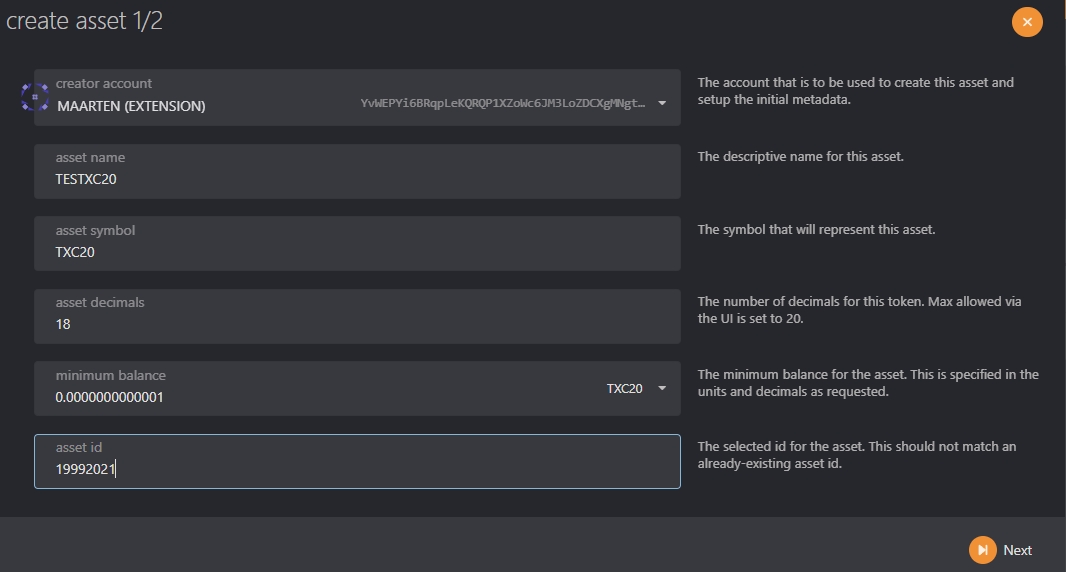
This guide is ONLY for developers building AGENTS that submit EVM transactions through the UOMI TSS system. It intentionally omits validator / pallet internals. Focus: how you obtain the agent wallet
Multiple network participants collectively hold shares of an ECDSA (secp256k1) key. No single machine has the full private key. When your agent asks to send a transaction, the network collaborates to produce a normal Ethereum-compatible signature. You just supply transaction parameters in a JSON action; the system handles signing.
After a Distributed Key Generation (DKG) round completes, an aggregated secp256k1 public key is stored on-chain and associated with your agent (via the session / NFT context). You need its Ethereum address:
Listen for a DKGCompleted(session_id, aggregated_pubkey_bytes) event (or query historical events / storage if you missed it).
Public key is uncompressed (65 bytes) or already stripped; if it starts with 0x04 drop that prefix.
Compute: address = keccak256(pubkey_x_y_bytes)[12..] (last 20 bytes) → 0x-prefixed H160.
Rust utility example:
TypeScript example:
Store / cache this address. Use it as from when you want explicit gas estimation or RPC nonce fallback.
You output a single JSON object containing an actions array. Each transaction is an element:
Only actions is parsed for execution. response (and any other extra top‑level fields) is ignored by the TSS logic.
Required:
action_type: "multi_chain_transaction"
chain_id: target chain (see table below)
data: hex call data (use "0x" for empty)
Common optional:
to: destination (include for normal calls / transfers)
value: hex or decimal string; default 0
from: agent wallet address (recommended – improves gas / nonce inference)
Priority order inside the system:
Explicit nonce you provide
Internally allocated windowed nonce (preferred default)
RPC account nonce (if from is supplied and internal allocation not used)
Recommendation: DO NOT set nonce unless you are coordinating multi‑agent sequencing. Let the system allocate; it preserves ordering and handles gaps. If a tx stalls (e.g. low gas) the system may queue empty fillers to advance—your only action might be to re‑emit a higher fee transaction if desired.
Provide neither gas_limit nor fees → system fetches gas price / estimates gas (fallbacks: 1 gwei, 21,000).
For EIP‑1559 pass max_fee_per_gas & max_priority_fee_per_gas; omit gas_price.
For simple value transfers default estimates are fine.
Have you derived & stored the agent address from the aggregated public key?
Are you using the correct chain_id?
Is data a hex string with 0x prefix? (Use "0x" if empty.)
That’s all you need as an agent developer. Internals (storage maps, offchain workers, filler logic) are intentionally abstracted away.
This section is OPTIONAL reading. It gives extra context about how the underlying threshold ECDSA system works, why threshold selection matters, what happens during a reshare, and how core storage items relate. You do NOT need this to build basic agents, but it can help you reason about edge cases and design choices.
Goal: Generate a secp256k1 public key without any single participant ever constructing the corresponding private scalar.
Typical (abstracted) flow:
Participant Set: An authority set of size n is fixed for the round.
Polynomial Commitments: Each participant samples a secret polynomial f_i(x) of degree t-1. The secret share intended for participant j is f_i(j). Commitments (e.g. elliptic curve points g^{f_i(k)}) are broadcast so others can verify consistency.
Share Distribution: Encrypted / authenticated channels deliver shares f_i(j) to each participant j.
Verification: Each participant checks that received shares match the published commitments. Invalid senders can be flagged (offence reporting).
Signing later uses an interactive threshold ECDSA protocol (nonce generation + partial signature shares -> combination). The chain only ever sees a standard ECDSA signature.
When validators leave/enter or you want to adjust n (while keeping/rotating the key):
Trigger: Governance / session transition initiates a new DKG session with updated participant set.
Old vs New Key:
Key Rotation: A brand new aggregated key replaces the previous one (most secure; breaks continuity of address).
Key Continuation (if supported): Some schemes allow resharing the SAME underlying secret s without changing the public key by running a resharing protocol that maps old shares to new shares. (If your implementation performs a fresh DKG every time, you simply get a new key.)
Superseding: Previous completed sessions are marked superseded in storage; new session may copy forward the aggregated key if continuity is intended (seen in code path that re-inserts previous aggregated key into a new session if not rotating).
Threshold t-of-n Still Applies: Both signing AND (if supported) resharing correctness require ≥ t honest active participants from the initial key generation round — e.g. if the initial t=3, then we need at least 3 participants from the previous key generation in order to reshare the key with new participants. Keep in mind that this is evaluated in sequence, so assuming we have t and n fixed to 3 and 5 then it means that we will still need 3-of-5 previous participants in order to succesfully reshare the key.
Threshold Choice Guidance:
Security increases with higher t (attacker must compromise more shares).
Liveness decreases with higher t (harder to gather enough partial signatures during network churn/outages).
Recommended: 60–70% of n (e.g. for n=10 → t=7). Avoid >80% because then your agent's wallet would be subject to possibly a malicious attack in which 20% of the validators might cut your wallet out of the system.
Rule of Thumb:
Not exhaustive—just the parts relevant to multi-chain signing:
DkgSessions – Tracks state of each DKG session (in progress, complete, superseded).
AggregatedPublicKeys – Maps SessionId -> aggregated secp256k1 public key bytes. Use most recent non-superseded session for the wallet address.
SigningSessions – Active threshold signing rounds (each linked to a request / message preimage). Contains who has provided what, partial signature collection state, etc.
Choosing t too low:
Faster signing under partial outages.
Increased probability that a small colluding subset can forge signatures.
Choosing t too high:
Resilience against compromise.
Greater chance a few offline nodes stall all signing or resharing → backlog of pending nonces → potential gap filler churn.
Mitigation Strategies:
Track historical uptime before lowering t.
Introduce adaptive fee bump logic off-chain (agent side) if mempool congestion persists.
Periodic resharing to evict chronically unreliable participants.
Scenario: Participant goes offline mid-signing.
If remaining online signers ≥ t → signature completes normally.
If < t → signing session stalls; agent should avoid spamming retries—wait for reshare or participant recovery.
Scenario: Stuck Low-Gas Transaction.
Internal nonce window blocks subsequent higher nonces.
Submit replacement with higher fee (same nonce) OR rely on filler after detection of prolonged gap.
Scenario: Chain RPC Failures.
Gas price and nonce fallback to default heuristics (1 gwei, 21k, 0 if allocation unreachable).
Consider explicitly setting fees during known RPC instability.
Secret never reconstructed; only signatures leak derived info (standard ECDSA security assumptions).
Share compromise threshold: An attacker needs ≥ t valid shares simultaneously.
Replay protection: Nonce tracking + enforcement of contiguous acceptance prevents reordering or skipping.
DKG – Distributed protocol to create a shared public key.
Reshare – Refresh participant set / shares (with or without rotating key).
t-of-n – Threshold number t of total participants n required to sign.
Share – A participant’s fragment of the secret scalar.
tx_type: "eip1559" (default) or "legacy"max_fee_per_gas / max_priority_fee_per_gas: for EIP‑1559 fine tuning
gas_limit: let system estimate unless you have a known requirement
gas_price: only for legacy OR as a fallback baseline
nonce: almost never set manually – see next section
250
Uomi
4386
Base
8453
nonceProvide EIP‑1559 fee fields or none (let defaults) – but not both gas_price and EIP‑1559 fields.
Aggregation: Each participant sums all valid shares received (including its own) to obtain its final private share s_j. The global secret key s = Σ_i f_i(0) never exists explicitly; each s_j is just one additive component of s.
Public Key: The aggregated public key is computed as G^{s} (secp256k1 point) by aggregating public commitments; stored on-chain as the agent’s key.
NonceStates – Per (Agent NFT, ChainID) nonce allocation window (sequential ordering + acceptance pruning).
PendingTssOffences (and related) – Reported misbehavior (e.g. invalid shares, protocol deviations) queued for resolution / slashing logic elsewhere.
Aggregated Public Key – secp256k1 point derived from commitments; defines agent’s EVM address.
Signing Session – One threshold signature production workflow for a message / transaction preimage.
Ethereum
1
Binance Smart Chain
56
Polygon
137
Avalanche
43114
Arbitrum
42161
Optimism
10
Tx never mined
Underpriced gas
Resubmit with higher fee fields
Repeated nonce errors
Manual nonce conflict
Remove explicit nonce, let system allocate
Gas estimation fallback used
Missing from
Include from address
Address mismatch in UI
Incorrect pubkey hashing
Ensure 0x04 prefix removed before keccak
Avg signer availability
< 85%
Lower t slightly or remove bad actors
Stalled signing sessions per week
> 2
Investigate network latency / raise fee bump policy
Reported offences
Frequent
Trigger resharing, re-evaluate membership
Filler (gap) tx frequency
High
Tune gas limits / pricing strategy; investigate stuck nonces
Fantom
use tiny_keccak::{Hasher, Keccak};
fn eth_address_from_uncompressed(pk: &[u8]) -> [u8;20] { // pk: 65 or 64 bytes
let raw = if pk.len() == 65 && pk[0] == 0x04 { &pk[1..] } else { pk }; // expect 64 bytes now
let mut keccak = Keccak::v256();
keccak.update(raw);
let mut out = [0u8;32];
keccak.finalize(&mut out);
let mut addr = [0u8;20];
addr.copy_from_slice(&out[12..]);
addr
}import { keccak256 } from 'viem';
function ethAddressFromUncompressed(pub: Uint8Array): `0x${string}` {
const raw = (pub.length === 65 && pub[0] === 0x04) ? pub.slice(1) : pub; // 64 bytes
const hash = keccak256(raw as any); // returns 0x + 64 hex chars
return ('0x' + hash.slice(-40)) as `0x${string}`;
}{
"actions": [
{
"action_type": "multi_chain_transaction",
"chain_id": 4386,
"data": "0x",
"to": "0x000000000000000000000000000000000000dead",
"value": "0x0"
}
],
"response": "any text your agent wants to say"
}{
"actions": [
{
"action_type": "multi_chain_transaction",
"chain_id": 1,
"to": "0x000000000000000000000000000000000000dead",
"data": "0x",
"max_fee_per_gas": "0x77359400",
"max_priority_fee_per_gas": "0x3b9aca00",
"value": "0x0"
}
],
"response": "burn scheduled"
}if t < 0.6n -> elevated collusion risk
if 0.6n <= t <= 0.7n -> balanced
if t > 0.8n -> liveness hazard under churnCAUTION
Validators are responsible for the network stability, it is very important to be able to react at any time of the day or night in case of trouble. We strongly encourage validators to set up a monitoring and alerting system, learn more about this from our secure setup guide.
Must have conda installed, follow the instruction .
Clone the repo
First, open a terminal and create a new conda environment:
If you've just installed Miniconda/Anaconda, initialize conda in your shell:
Install PyTorch and related packages:
Verify the installation:
This should print True if CUDA is properly installed.
Install CUDA toolkit and NVCC compiler:
Verify the installation:
Install the required Python packages:
CUDA Not Found
Verify NVIDIA drivers are installed: nvidia-smi
Check CUDA installation: nvcc --version
To verify the complete setup, run this test script:
Create a new systemd service file for the AI component:
Add the following content to the service file:
Important Notes:
The WorkingDirectory path (/home/uomi/uomi-node-ai) should be adjusted to match your actual installation directory
The ExecStart command assumes:
Miniconda is installed in /home/uomi/miniconda3
Enable and start the AI service:
Verify the service is running:
Monitor the AI service logs:
Make sure to download the uomi bin and genesis file on your machine from:
Create the necessary directories and set appropriate permissions:
Get available peers at
Add copied peers inside the genesis.json file:
Then install binary and genesis files:
Copy the Uomi binary to the correct location:
Copy the genesis file:
This account is the one that will validate blocks and will save output from Agents
You will get something like:
Generate Ed25519 key for GRANDPA using the same seed phrase:
you'll need the secret phrase and the secret seed later.
CAUTION
Save your secret phrase and secret seed in a safe place (preferably offline), it's the only way to recover your account if you lose it
Create a systemd service file at /etc/systemd/system/uomi.service:
Once your node is running, insert your keys:
ATTENTION Replace SECRET_PHRASE and PUBLIC_KEY with your data received with the first command "key generate --scheme Sr25519"
ATTENTION Replace SECRET_PHRASE and PUBLIC_KEY with your data received with the first command "key inspect --scheme Ed25519"
This data will be stored on your local node, no one can have access to them.
Now you can import the account you created previously with SECRET_PHRASE to your wallet extension and fund it with the tokens you want to bond
Before jumping to the next steps, you have to wait until your node is fully synchronized. This can take a long time depending on the chain height.
Check the current synchronization:
Author session keys
Run the following command to author session keys:
The result will look like this (you just need to copy the result):
Register as validator
Go to the and connect to the network.
Go to Network > Staking > Accounts and then select Validator on the right
Select the account you funded previously, the amount you want to bond and the payment method and click next.
Now insert the key you copied before and follow the instructions, click "bond & validate" and then submit the transaction.
You can now .
python -c "import torch; print(torch.version.cuda)"Build Failures
Ensure you have build tools installed:
For Auto-GPTQ issues, try installing from source:
Version Conflicts
If you encounter package conflicts, try creating a fresh environment
Consider using pip install --no-deps for problematic packages
A conda environment named uomi-ai exists
The main Python script is named uomi-ai.py
Modify these paths and names according to your specific setup

sudo apt-get update
sudo apt-get install build-essentialgit clone https://github.com/AutoGPTQ/AutoGPTQ.git
cd AutoGPTQ
rm -rf build/*
python setup.py installconda create -n uomi-ai python=3.10 -y# For bash users
source ~/miniconda3/etc/profile.d/conda.sh
# For zsh users
source ~/miniconda3/etc/profile.d/conda.sh
# Activate the environment
conda activate uomi-aiconda install pytorch==2.2.0 torchvision==0.17.0 torchaudio==2.2.0 pytorch-cuda=12.1 -c pytorch -c nvidiapython -c "import torch; print(torch.cuda.is_available())"conda install -c nvidia/label/cuda-12.1.0 cuda-nvcc=12.1 cuda-toolkit=12.1nvcc --version# Install Optimum
pip install -U "optimum>=1.20.0"
# Install AutoGPTQ
pip install auto-gptq --no-build-isolation
# Install Transformers
pip install transformers
# Install specific NumPy version
conda install numpy=1.24
# Install Flash Attention
pip install flash-attn --no-build-isolation
# Install Flask
pip install flaskimport torch
import transformers
import auto_gptq
import flash_attn
import flask
print(f"PyTorch version: {torch.__version__}")
print(f"CUDA available: {torch.cuda.is_available()}")
print(f"CUDA version: {torch.version.cuda}")
print(f"Transformers version: {transformers.__version__}")sudo nano /etc/systemd/system/uomi-ai.service[Unit]
Description=UOMI AI API Server
After=network.target
[Service]
User=uomi
WorkingDirectory=/home/uomi/uomi-node-ai
ExecStart=/bin/bash -c "source /home/uomi/miniconda3/etc/profile.d/conda.sh && conda activate uomi-ai && python3 uomi-ai.py"
Restart=always
RestartSec=10
TimeoutSec=30
StartLimitIntervalSec=500
StartLimitBurst=5
[Install]
WantedBy=multi-user.targetsudo systemctl daemon-reload
sudo systemctl enable uomi-ai.service
sudo systemctl start uomi-ai.servicesudo systemctl status uomi-ai.servicesudo journalctl -u uomi-ai.service -f# Create directories
sudo mkdir -p /var/lib/uomi
sudo mkdir -p /usr/local/bin
# Create user for the service
sudo useradd --no-create-home --shell /usr/sbin/nologin uomi
# Set permissions
sudo chown -R uomi:uomi /var/lib/uomi{
"name": "Uomi",
"id": "uomi",
"chainType": "Live",
"bootNodes": [PASTE_PEERS_ARRAY_HERE],
"telemetryEndpoints": null,
"protocolId": null,
"properties": {
"tokenDecimals": 18,
"tokenSymbol": "UOMI"
},
...sudo cp ./uomi /usr/local/bin/uomi
sudo chmod +x /usr/local/bin/uomisudo cp ./genesis.json /usr/local/bin/genesis.json/usr/local/bin/uomi key generate --scheme Sr25519Secret phrase: tackle rebuild neither turn degree real capital armed giraffe novel resist human
Network ID: substrate
Secret seed: 0x5c9499827e606bcf284e8a650a96ce13ebf0484bd64a280507ff96d99da6e174
Public key (hex): 0x14ceec080a6aa464b4235dd951a85669d25e4fa659578f01a7a7dc5c95454931
Account ID: 0x14ceec080a6aa464b4235dd951a85669d25e4fa659578f01a7a7dc5c95454931
Public key (SS58): 5CXzHQ3DmYKemRAyY6NPyKsDWiChbeeKtxW3q5RWpmdUQvdR
SS58 Address: 5CXzHQ3DmYKemRAyY6NPyKsDWiChbeeKtxW3q5RWpmdUQvdR/usr/local/bin/uomi key inspect --scheme Ed25519 "YOUR_SEED_PHRASE"iniCopy[Unit]
Description=Uomi Node
After=network.target
StartLimitIntervalSec=0
[Service]
Type=simple
User=uomi
Group=uomi
Restart=always
RestartSec=10
LimitNOFILE=65535
ExecStart=/usr/local/bin/uomi \
--validator \
--name "YOUR_NODE_NAME" \
--chain "/usr/local/bin/genesis.json" \
--base-path "/var/lib/uomi" \
--state-pruning 1000 \
--blocks-pruning 1000 \
--enable-evm-rpc \
--rpc-cors all \
--prometheus-external \
--telemetry-url "wss://telemetry.polkadot.io/submit/ 0"
# Hardening
ProtectSystem=strict
PrivateTmp=true
PrivateDevices=true
NoNewPrivileges=true
ReadWritePaths=/var/lib/uomi
[Install]
WantedBy=multi-user.targetsudo systemctl daemon-reload
sudo systemctl enable uomi.service
sudo systemctl start uomi.servicefor key_type in babe imon uomi ipfs; do
curl -H "Content-Type: application/json" \
-d '{"id":1, "jsonrpc":"2.0", "method":"author_insertKey", "params":["'$key_type'", "SECRET_PHRASE", "PUBLIC_KEY"]}' \
http://localhost:9944
donecurl -H "Content-Type: application/json" \
-d '{"id":1, "jsonrpc":"2.0", "method":"author_insertKey", "params":["gran", "SECRET_PHRASE", "PUBLIC_KEY"]}' \
http://localhost:9944journalctl -f -u uomi -n100curl -H "Content-Type: application/json" -d '{"id":1, "jsonrpc":"2.0", "method": "author_rotateKeys", "params":[]}' http://localhost:9944{"jsonrpc":"2.0","result":"0x600e6cea49bdeaab301e9e03215c0bcebab3cafa608fe3b8fb6b07a820386048","id":1}